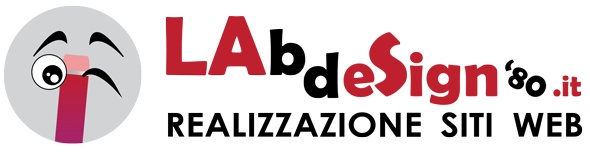Questa guida è stata realizzata per il tema Genesis ma può essere utilizzata anche per altri temi.
Vediamo come aggiungere un Blocco di testo modificabile tramite “Personalizza” in un tema child per Genesis.
Usiamo questo codice:
add_action( 'customize_register', 'genesischild_register_theme_customizer' );
/*
* Register Our Customizer Stuff Here
*/
function genesischild_register_theme_customizer( $wp_customize ) {
// Create custom panel.
$wp_customize->add_panel( 'text_blocks', array(
'priority' => 500,
'theme_supports' => '',
'title' => __( 'Text Blocks', 'genesischild' ),
'description' => __( 'Set editable text for certain content.', 'genesischild' ),
) );
// Add Footer Text
// Add section.
$wp_customize->add_section( 'custom_footer_text' , array(
'title' => __('Change Footer Text','genesischild'),
'panel' => 'text_blocks',
'priority' => 10
) );
// Add setting
$wp_customize->add_setting( 'footer_text_block', array(
'default' => __( 'default text', 'genesischild' ),
'sanitize_callback' => 'sanitize_text'
) );
// Add control
$wp_customize->add_control( new WP_Customize_Control(
$wp_customize,
'custom_footer_text',
array(
'label' => __( 'Footer Text', 'genesischild' ),
'section' => 'custom_footer_text',
'settings' => 'footer_text_block',
'type' => 'text'
)
)
);
// Sanitize text
function sanitize_text( $text ) {
return sanitize_text_field( $text );
}
}
e aggiungiamo:
// Change the footer text in Genesis with a back up if blank
add_filter('genesis_footer_creds_text', 'genesischild_footer_text');
function genesischild_footer_text() {
if( get_theme_mod( 'footer_text_block') != "" ) {
echo get_theme_mod( 'footer_text_block');
}
else{
echo 'Copyright © 2016 · Genesis Sample Theme on Genesis Framework · WordPress · Log out'; // Add you default footer text here
}
}
// Regular WordPress theme just add in the footer template
<?php if( get_theme_mod( 'footer_text_block') != "" ): ?>
<p class="footer-text">
<?php echo get_theme_mod( 'footer_text_block'); ?>
</p>
che ci permette di visualizzare il testo front-end
Se il tema in uso non è Genesis, allora aggiungi soltanto il codice nel punto in cui vuoi che appaia.