Per comodità, aggiungiamo un pulsante per annullare un ordine da WooCommerce. Otteniamo così un pulsante Annulla su ogni ordine presente nella lista degli ordini.
/**
* Questo snippet aggiungerà un pulsante Annulla ad ogni ordine presente nella lista degli ordini.
*/
add_filter( 'woocommerce_admin_order_actions', 'add_cancel_order_actions_button', PHP_INT_MAX, 2 );
function add_cancel_order_actions_button( $actions, $the_order ) {
if ( ! $the_order->has_status( array( 'cancelled' ) ) ) { // if order is not cancelled yet...
$actions['cancel'] = array(
'url' => wp_nonce_url( admin_url( 'admin-ajax.php?action=woocommerce_mark_order_status&status=cancelled&order_id=' . $the_order->id ), 'woocommerce-mark-order-status' ),
'name' => __( 'Cancel', 'woocommerce' ),
'action' => "view cancel", // setting "view" for proper button CSS
);
}
return $actions;
}
add_action( 'admin_head', 'add_cancel_order_actions_button_css' );
function add_cancel_order_actions_button_css() {
echo '<style>.view.cancel::after { content: "\00274C" !important; }</style>';
}
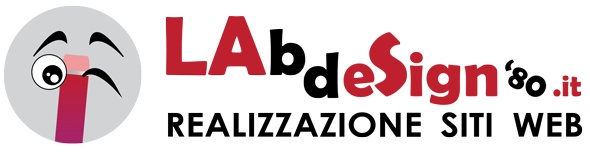
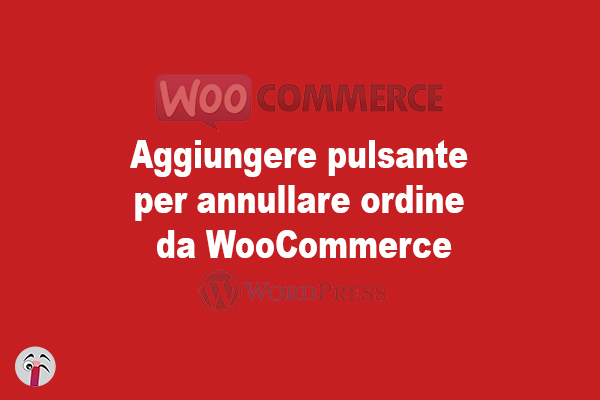




Ciao, dove devo inserire questa stringa per fare apparire il tasto?
Cioè in quale parte del plug in di woocommerce?
Grazie.
Ciao, va nel file functions.php del tema child.
Se non ho impostato un tema child posso farlo ugualmente?